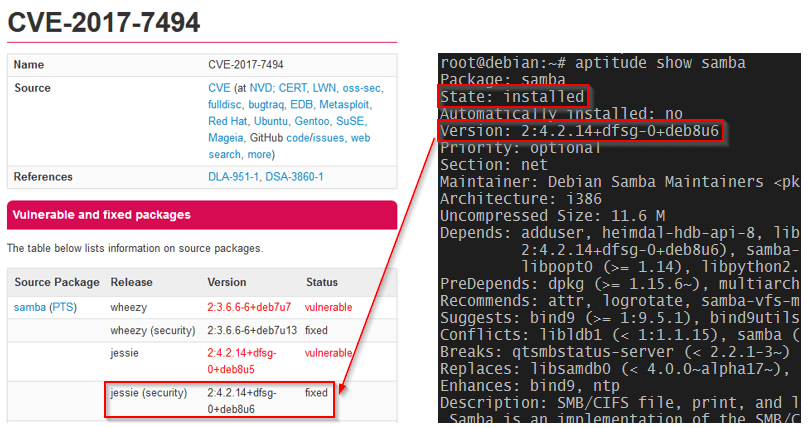I had a friend ask me to copy files from her old dying laptop of a spec that was only suitable for Windows XP. She had upgraded it to Windows 8.1 and it was struggling. She got hold of a newer laptop and wanted me to copy her files across.
Being the always cautious techie, I took the old HDD out and tried mounting it on my Ubuntu 14.04LTS, to virus and Rootkit scan it first, before backing up her files. The HDD would not mount and error with:
A bit of research concluded that the Windows 8.1 system was probably set for Fast Startup.
How to disable or enable Fast Startup in Windows 8.1
I started the old laptop in Safe Mode and navigated to the Control Panel to 'Power Options' -> 'System Settings' -> 'Advanced'. I then unticked the box, 'Turn on fast startup (recommended)' thus disabling Fast Startup. Then, shutdown the laptop.
I was then able to mount the drive and access her files.